How to fix npm create-react-app stuck at 'found 0 vulnerabilities'
core.js Postinstall error
I started learning React recently from youtube, channel name: Thapa Technical. So as I was instructed to install Node.js, I downloaded and installed it (64-bit). I ran npx
create-react-app app which is responsible for creating a react app with boilerplate required.PROBLEM FACE :
Some file was missing in package.jason. Also public , src and other foldwers and files were not present in the directory. i search so many stuffs in youtube and google. Then after a week , i got a solution and do that. After done that solution, my problem was solved.
The problem is :
SO, The Solution is that in following steps :
1. Uninstall nodejs.x64 bit and download nodejs.x32 bit and install it.
Now Run the following commands as per your directory :
2. npm rm -g create-react-app
3. npm install -g create-react-app
4. npx create-react-app my-app
Doing that solved my problem.
Happy React , Happy Hacking !!
Thank You.

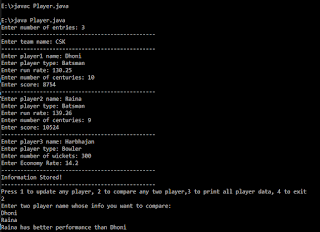



I was facing the same issue and this solution resolves the error, I was trying to resolve this since a month. Thank You So Much !!!!
ReplyDeleteGlad to know, komal.
Deletehey u deserve a medal man I was breaking my head for oneweek with this issue thank you so much
ReplyDeleteGreat, Yokeshwar.
ReplyDelete