How to work on Xampp for the first time using CMD
1. Go to c:/xampp/MySQL/bin/MySQL
2. now as per given in the below figure to start the server :
Note: You should first start the Apache and Mysql server in the Xampp application.
3. create Database :
4. If you want to delete any database as :
5. After establishing database, we have to use the database as follows :
6. Now we have to select the database as we want :
7. we have to create the table format to maintain the databases:
8. How to show our tables in database :
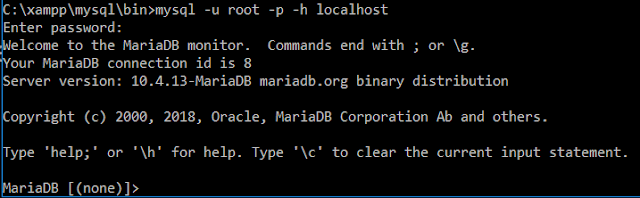



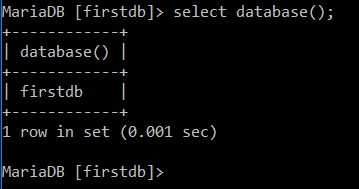


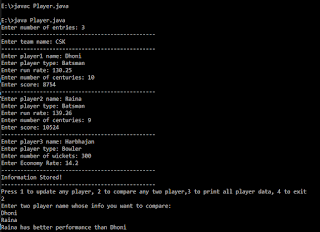



No comments:
Post a Comment